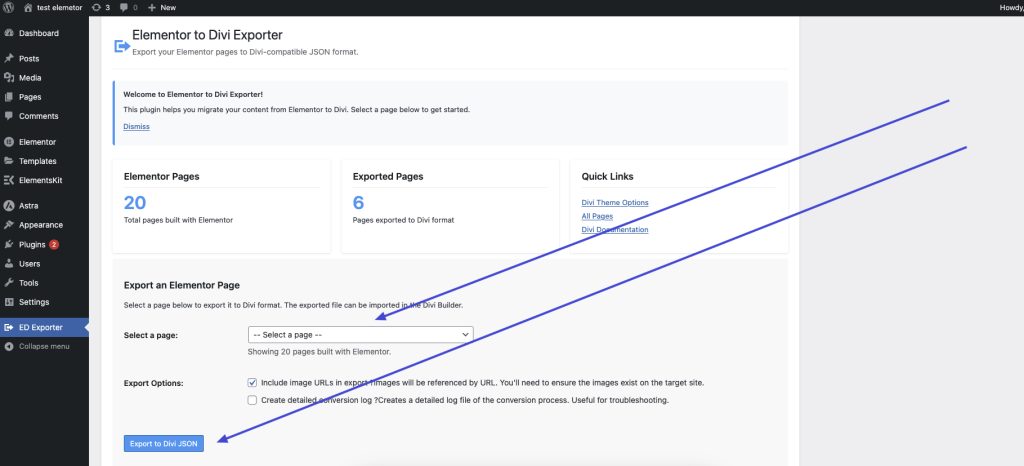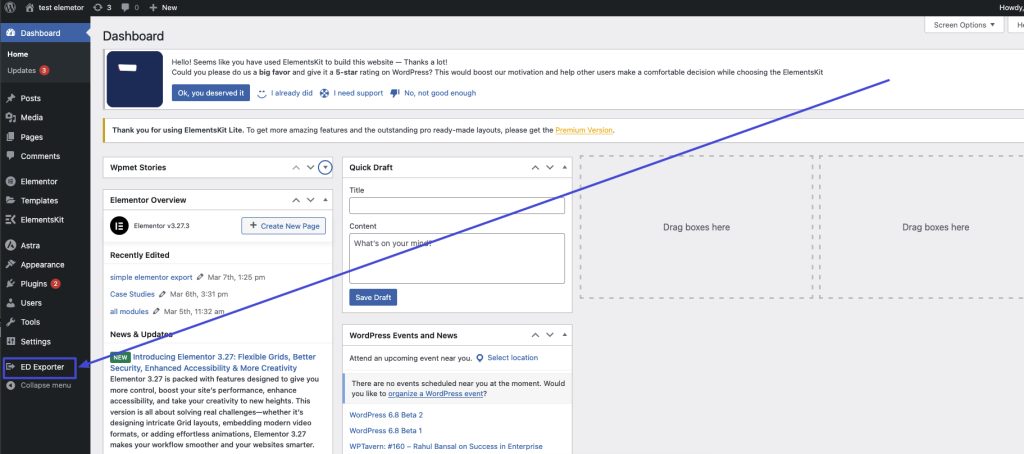Convert
Elementor to Divi
Seamlessly Migrate Your Elementor Pages to Divi
Switching from Elementor to Divi? Don’t start from scratch! Our Elementor to Divi Exporter plugin allows you to convert your existing Elementor pages to Divi format with just a few clicks, preserving your designs and saving you hours of rebuilding.
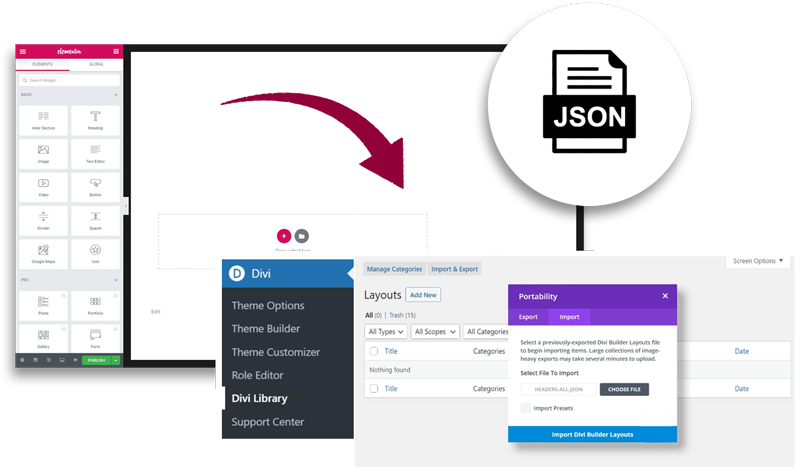
Overview
The Elementor to Divi Exporter is a WordPress plugin designed to facilitate the conversion of web pages built with the Elementor page builder to a format compatible with the Divi Builder.
This tool provides a systematic approach to migrating content between these two popular WordPress page building platforms without requiring manual reconstruction.
Key Features
- One-Click Conversion – Export any Elementor page to Divi format instantly
- Preserves Layout Structure – Maintains your sections, rows, and columns
- Smart Widget Mapping – Converts Elementor widgets to their Divi equivalents
- Style Preservation – Retains colors, backgrounds, and basic styling
- Media Transfer – Preserves your images and videos
- Responsive Design – Maintains responsive design settings
- ElementsKit Support – Works with popular ElementsKit widgets
How It Works
- Select – Choose any Elementor-built page from the dropdown
- Export – Click the “Export to Divi JSON” button
- Import – Use the downloaded file with Divi’s import feature
- Adjust – Make minor adjustments as needed
Our intelligent conversion engine analyzes your Elementor page structure and maps each element to the closest Divi equivalent, ensuring the most accurate conversion possible.
Supported Elements
| Elementor Widget | Divi Module |
|---|---|
| Heading | Text Module |
| Text Editor | Text Module |
| Image | Image Module |
| Button | Button Module |
| Video | Video Module |
| Testimonial | Testimonial Module |
| Accordion | Accordion Module |
| Tabs | Tabs Module |
| Google Maps | Map Module |
| Icon | Blurb Module |
| And many more… |
Why Choose Our Exporter?
- Save Time – Avoid rebuilding pages from scratch
- Maintain Consistency – Keep your site looking the same after switching
- Easy Transition – Makes moving to Divi painless
- Preserve SEO – Maintain your content and structure for SEO benefits
- Developer-Friendly – Well-documented code for easy customization
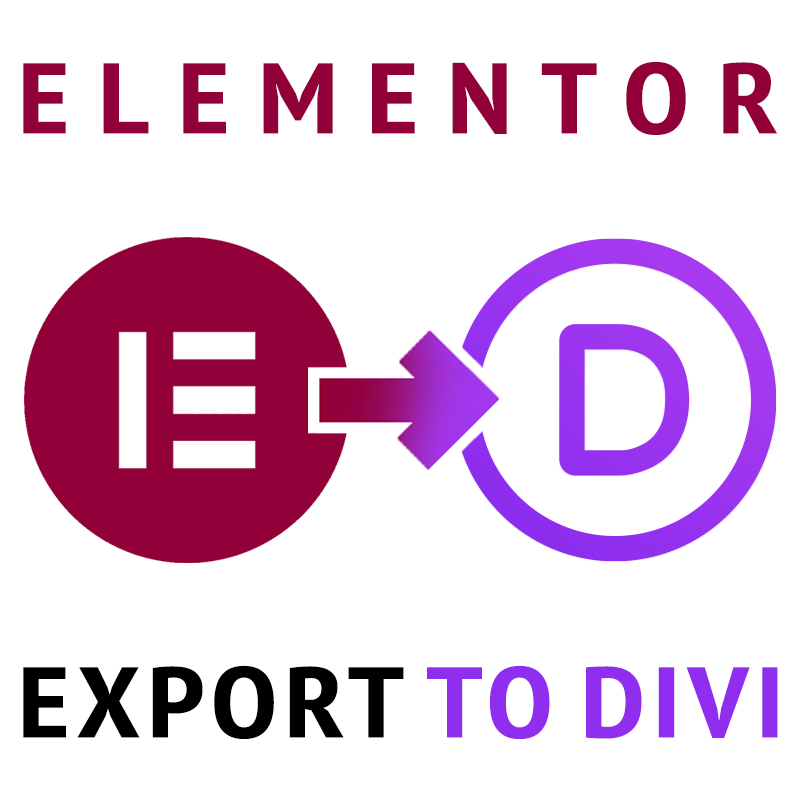
- Version 1.0
- Last updated March 2025
- Active installations n/a
- WordPress version 6.3 or higher
- Tested up to 6.7.2
- PHP version 7.4 or higher
- Languages English
Changelog
Version 1.0.0 (Initial Release) – March 12, 2025
Core Features
- Initial release of Elementor to Divi Exporter
- Admin interface for selecting and exporting Elementor pages
- Export process to generate Divi-compatible JSON files
- Basic conversion of Elementor sections to Divi sections
- Support for responsive column layouts
- Dashboard with export statistics
Widget Conversion
- Added support for converting the following Elementor widgets:
- Heading to Divi Text Module
- Text Editor to Divi Text Module
- Image to Divi Image Module
- Video to Divi Video Module
- Button to Divi Button Module
- Spacer to Divi Divider Module
- Divider to Divi Divider Module
- Google Maps to Divi Map Module
- Icon to Divi Blurb Module
- Tabs to Divi Tabs Module
- Accordion to Divi Accordion Module
- Testimonial to Divi Testimonial Module
- HTML to Divi Code Module
- Image Box to Divi Blurb Module
- Icon Box to Divi Blurb Module
Style Handling
- Basic style conversion for background colors
- Background image transfer with position and size settings
- Text alignment preservation
- Container width and padding conversion
- Element positioning conversion for absolute and relative positioning
ElementsKit Support
- Initial support for ElementsKit widgets including:
- ElementsKit Accordion
- ElementsKit Tabs
- ElementsKit Testimonial
- ElementsKit Heading
- ElementsKit Button
Other
- Export history tracking
- Detailed conversion logs for debugging
- Help section with import instructions
- FAQ section for common questions
Version 0.9.0 (Beta) – February 27, 2025
Core Features
- Beta testing implementation
- Basic section and column conversion
- Initial admin interface
- Proof of concept for widget mapping
Widget Conversion
- Support for basic text and image widgets
- Initial mapping system for core Elementor elements
Known Issues
- Limited style preservation
- No support for ElementsKit widgets
- Incomplete column width calculations
- No handling for nested sections
Version 0.5.0 (Alpha) – January 15, 2025
Core Features
- Prototype admin interface
- JSON structure analysis
- Initial export functionality
Widget Conversion
- Basic text conversion only
- Simple structure preservation
Known Issues
- Most widgets not supported
- Incomplete style handling
- Limited section and column support
Installation
Automatic Installation
- Log in to your WordPress dashboard and navigate to Plugins → Add New.
- In the search field, type “Elementor to Divi Exporter” and press Enter.
- Once you’ve found the plugin, click Install Now.
- After installation, click Activate to start using the plugin.
Manual Installation
- Download the Elementor to Divi Exporter plugin ZIP file from the detail tab or WordPress.org.
- Log in to your WordPress dashboard and navigate to Plugins → Add New.
- Click the Upload Plugin button at the top of the page.
- Click Choose File, select the ZIP file you downloaded, and click Install Now.
- After installation, click Activate Plugin to start using the plugin.
Installation via FTP
- Download the Elementor to Divi Exporter plugin ZIP file fromthe detail tab or WordPress.org.
- Extract the ZIP file to your computer.
- Connect to your server via FTP and navigate to the
/wp-content/plugins/directory. - Upload the extracted
elementor-to-divi-exporterfolder to the plugins directory. - Log in to your WordPress dashboard and navigate to Plugins.
- Find “Elementor to Divi Exporter” in the list and click Activate.
Requirements
- WordPress 5.0 or higher
- PHP 7.2 or higher
- Elementor 2.0 or higher (for reading Elementor pages)
- Divi Theme 4.0 or higher (for importing converted pages)
Initial Setup
Once the plugin is activated, you’ll find a new menu item labeled ED Exporter in your WordPress admin menu.
- Navigate to ED Exporter in your WordPress admin menu.
- You’ll see a dashboard showing all pages built with Elementor.
- No additional configuration is required – you’re ready to start exporting pages.
Verifying Installation
To verify that the installation was successful:
- Go to ED Exporter in your WordPress admin menu.
- You should see a list of your Elementor pages in the dropdown.
- If you have Elementor pages but they don’t appear in the list, check that your pages have Elementor data in them.
Troubleshooting Installation Issues
If you encounter issues during installation:
- Plugin not appearing after activation: Try clearing your browser cache and reloading the page.
- No pages showing in the exporter: Ensure you have pages built with Elementor and that Elementor is properly activated.
- Error during installation: Check your PHP version meets the requirements and that your server has sufficient memory allocated to WordPress.
- Permissions issues: If installing via FTP, ensure the plugin directory has the correct permissions (typically 755 for directories and 644 for files).
For additional help, contact our support team at support@jhmediagroup.com.